When it comes to professional writing, Microsoft Word is one of the most popular tools to use. It’s easy to install, fast to edit the text, and adds anything to the content. However, if you check your text and correct all the mistakes, and then you check your text, you will find lots of errors, and even, punctuation mistakes that the application has missed.
In other words, it’s not the perfect proofreading tool. So, when you look for some software to use, you will find a lot, but only a few can really help you to edit and correct your Word mistakes with a click of a button.
The best of these tools is called Grammarly, and it’s simply the only recommended tool to use. However, there is a second option which is Ginger that works well, especially for punctuation and advanced grammar correction.
What makes this Word grammar checker different?
Whether you want to create a simple text or a professional report for your work, using this powerful checker is the solution to scan your full text for errors that no other software can do.
The best thing is that you only need to install the add-in to your Word and let the software scan your text and suggest the right corrections instantly.
That’s not all, you can also use Grammarly where you go. For example, you can check your writing online on websites like Facebook, TikTok, Instagram, Google, and others.
On the other hand, the application works well with modern Microsoft Office installations, and it integrates perfectly with them.
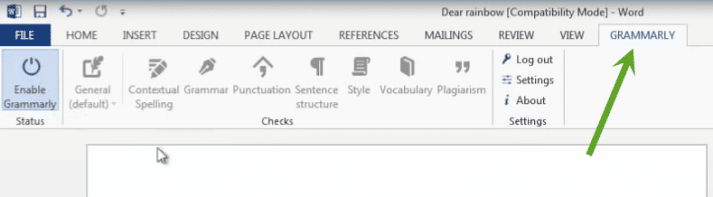
Just take a look at the below document example in Word. After checking the text with Microsoft, it says ”no error has been detected”, which means a text without mistakes. However, When you check that same text with Grammarly, the result will be different, and you will get lots of hidden mistakes that, even, the Microsoft Word checker tool can’t find.
In reality, the software finds all these errors because of its powerful database, and scanning algorithm. Instead of comparing words to a small database that can be saved in a local folder, the application works fully on the cloud.
It checks every part of the document, then, compares the punctuation and all the grammar with academic rules.
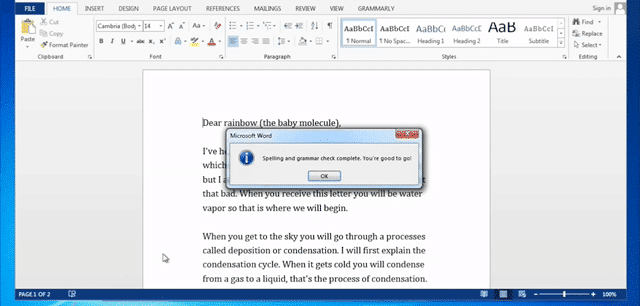
This is what the document will be after the Grammarly check.
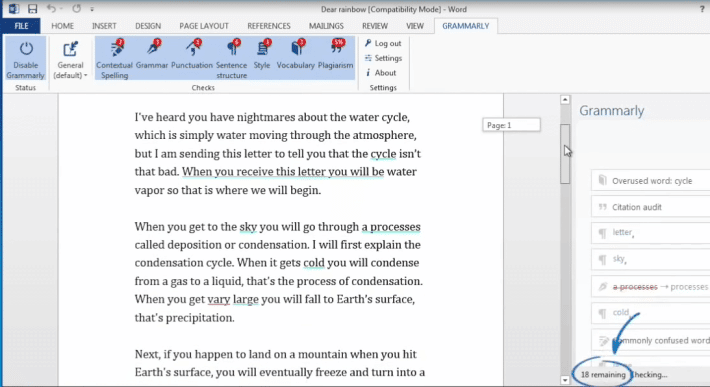
As you can see, there are 18 errors detected, and of course, they are grammar and other types of mistakes. The meaning of some sentences can be completely wrong with a simple mistake, and that’s why checking the text with this tool is a time-saving test.
This Word checker tool finds 10 times more errors than the traditional Microsoft checker. No other software can achieve professionalism and advanced scanning techniques.
It’s a result of a sophisticated algorithm and the hard work of people who want to make writing simple and easy.
If you just have a specific writing test, you can adjust the scanning and the proofreading for that document type. All you have to do is to select which type of document you want to check. The software has its own development team that works with popular universities in the U.S.
Of course, they make things professional from the beginning. You can select a document’s text as technical, general, business, medical, or even, a blog post, and much more.
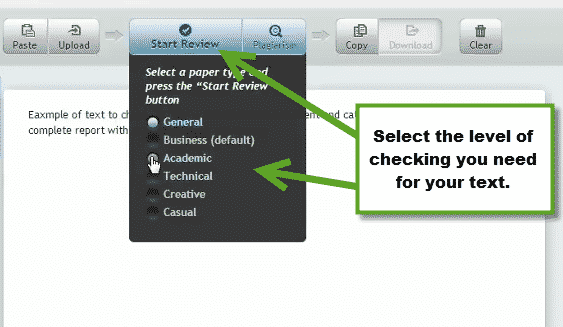
Unlike other useless tools, Grammarly improves your grammar and writing skills while you correct mistakes and check the text. With one click, you can learn more about a specific word, term, noun, or any other thing in the report.
That way, people understand the difference between words, verbs, nouns, and all the things that make confusion.
After a few days of using this software and its Microsoft add-in, you will notice an improvement in your writing, and even expert writers will learn new things they never thought of before.
It’s not a classic dictionary that works like a stone. But, it communicates with you through a comprehensive dashboard and well-organized report that lets you find what needs correction, and what you need to add to your own dictionary, like the new words.
On the other hand, personally, I’ve never found any issue with general, or even, technical terms and verbs. The database is updated regularly, and that’s what makes this tool the best without a doubt.
This is not an add-in for Word only, but a complete grammar checker to use for any work. No matter if you’re a student, a doctor, or someone who surfs the web to write a comment or post articles on his blog or social profiles. Your account with them lets you check every work online, without the need to exit your page or the text editor.
Also, the web browser extension that you can download from your account will save lots of time. Best of all, the plagiarism checker will ensure the originality of your content, and that will be a powerful tool to avoid duplicate text on the web.
Another good Word grammar checker
The above tool is popular and great, however, there is another advanced grammar checker tool for Microsoft Word called Ginger.
There is no need to install the native app if you want; there is a web browser extension that you can use. In fact, the extension works the same as any app, but you’ll save a lot of time and also improve your laptop speed with no application installed.
Of course, writers can use this extension to check their grammar and sentences online. But also, the software integrates well with Microsoft Word, so you can fix your grammar mistakes in Word with the tool.
These are the top-rated Microsoft Word grammar correction tools that work. If you use any other app or tool, make sure you share your feedback. There are more options, but many of them fail to provide the minimum accuracy, and even more, many of them slow down the laptop and make things work.
It’s recommended to use the above two options and focus on writing more, instead of fixing grammar issues.