In this updated Grammarly review of 2023, we’ll talk about the best features, pros, and cons. So, anyone can get all the details about the software, its Chrome extension, and whether it’s worth it. Let’s say that you know your writing could use a little polish. Perhaps English is not your first language. Or maybe you grew up in a home where poor grammar was rampant and want to break the habit.
What if there was software available that could improve your vocabulary as you used it? What if it was able to catch things that a normal autocorrect program and spell checker couldn’t detect?
Grammarly, an online grammar and editing review system, offers this program. It’s used in circles of academia and has an enormous Facebook presence with over five million fans, and it reaches far beyond a default spell checker tool.
This is our own review of Grammarly that will help you to learn more about the software. Also, you’ll get help to decide if it’s a good proofreading and spell checker, or just another low-quality tool.
Well, Grammarly is a sophisticated English grammar software. Their service will detect and correct up to ten times more than the average Word processor. It’s able to create suggestions for things that are not outright incorrect but are still frowned upon, showing the telltale marks of poor writing skills.
Grammarly is used by over three million people. It won an award for “Best Online Grammar Checker” in 2013. The program rates are consistently high in reviews for its ability to help consumers improve their writing skills over time and work well for both, English novices, and experts. But is this service worth the subscription fee?
Grammarly review: specifications
To start this Grammarly review, let’s understand the facts and history of the website, its tool, and everything you need to know about it.
What is Grammarly, and how does it work? Before considering a purchase, it’s best to figure out if the instant grammar checker program will function with your existing Internet setup. The site will work in a browser much like Google Docs, or can be used as a Microsoft Word extension. Even if a writer doesn’t have access to the Internet or a word processor, they can use Grammarly as a word processor.
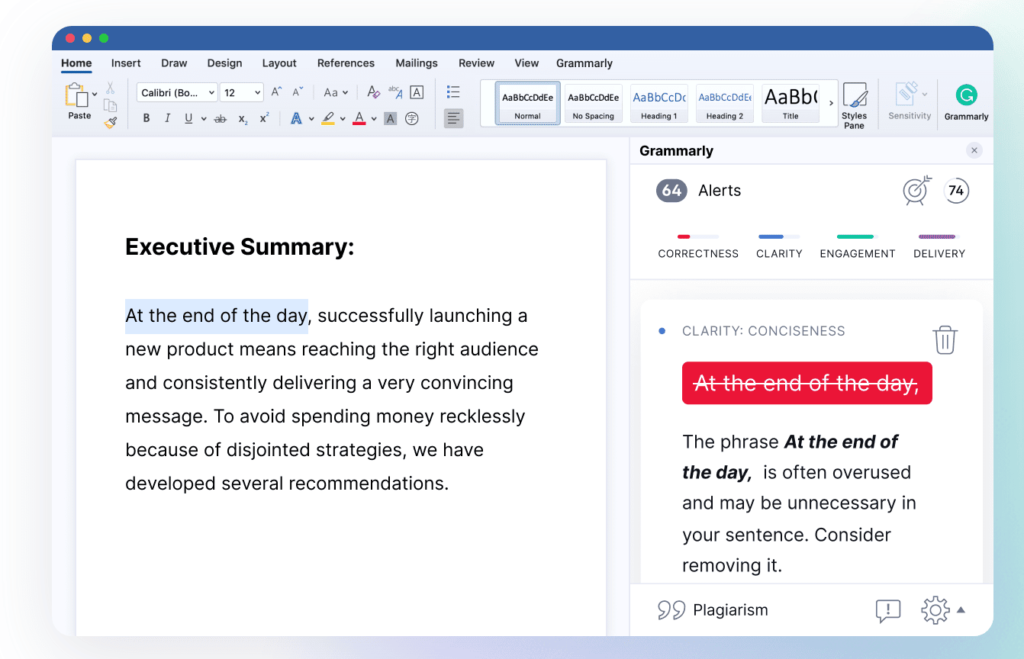
Writers who edit their documents on the go can save money on hardware by using Grammarly instead of overpaying for a specific browser or Word processor.
The service is not compatible, however, with tablets or other mobile devices. It is not designed to work with less than a full keyboard because Grammarly was never meant to be used as a text-to-speech program.
(Imagine seeing a notification saying that you shouldn’t use the second person in a text message!) Instead, the site is used for more formal documents, emails, and social media posts. Now, let’s talk about the pros and cons of Grammarly.
Grammarly pros and features
Grammarly proofreading app corrects writing and checks for issues that a normal autocorrect program wouldn’t see. And it’s much more skilled at eliminating false error messages.
That’s a lifesaver for those who take spell checkers at face value and will make the suggested correction even when the program itself is faulty. It can even give suggestions for easy-to-miss issues like confused prepositions, overuse of the passive voice, ending sentences with prepositions, and wordy sentences.
There are over 400 possible errors in all, It’s more than just a spell checker. It’s like having your own personal study aid in every possible writing setting.
When professional writers used the software to improve manuscripts, and Grammarly noticed things that escaped even their experienced eyes. It’s easy to see the software could be an asset. Have you ever heard of squinting modifiers? It’s the use of a vague proposition that could refer to multiple nouns in a sentence.
For example:
(Alice and Bob clearly took their car to the mechanic) versus (Clearly, Alice and Bob took their car to the mechanic.)
It’s an easy mistake to make, even for a native speaker with a firm grasp of English. And that can make your written voice more professional over time.
It detects the poor habits or even writers for hire and allows them to improve in ways they didn’t realize they needed to improve before installing the program.
Grammarly correctly identifies properly spelled words that are used in the wrong context (e.g “lay” versus “lie” or the “to”/” too”/” two” homonym). The corrections are comprehensive, containing detailed explanations and exceptions to each rule (not squiggly lines). And they are all outlined in an online handbook.
That’s called contextual grammar, and it’s something that Microsoft Word doesn’t yet offer. Since some of the words are so commonly misused or appear so rarely in everyday language. Its services help both the novice and professional grammarian.
Rather than Googling a commonly used word, Grammarly will notice when one word is used too frequently, infer which definition of the word you used (e.g, “flower” meaning “plant” or “flower” meaning “to mature”). Then, it suggests which word may be appropriate.
Grammarly will not only improve vocabulary with use. But it will point out which words need to be varied, and help diversify your overall language skills. That’s something the average browser cannot achieve.
The site offers specific advice for six categories
- Casual writing
- Business writing
- Creative writing
- Technical writing
- Academic writing
- General writing
It’s not a perfect system- this is a feature that could use more polish. But it would be extremely difficult to create one.
Rules of grammar etiquette for varying settings can change wildly by region, profession, or workplace culture. And deciding which rules apply will need extensive research and discussion. One day, this could be a life-saver for those trying to turn their long rant on a company’s social media page into a formal letter of complaint to the business.
Grammarly has a standard dictionary and thesaurus included. But also has a language enhancement feature, which will provide more colorful suggestions for common words. Even if these words are not overused in the document itself. It’s a word processor with a built-in etymology class. That’s not something a Google search could do without extensive time and hassle for the writer.
Unlike clunky, free spell-check services, the interface is minimalist and clean. And, unlike a word processor made with open-source software, it’s reliable and offers more compatible file formats. If used as an offline program, clunky plugins for tables, word art, and similar extras disappear.
For someone who can’t afford or doesn’t want to be bogged down by all the extras, this could be a simple solution.
Grammarly compared to other writing tools
Of course, there are a couple of online proofreading and grammar checker tools that you can use. I can list Hemingway App, Write Check, Ginger, Style Writer, and Pro Writing Aid. However, the difference is clear from the first use of Grammarly.
If you compare Grammarly to Ginger or WhiteSmoke, for example, you’ll find it faster, better, more accurate, and has more functions.
Take a look at the following screenshot image showing real Grammarly reviews from customers:
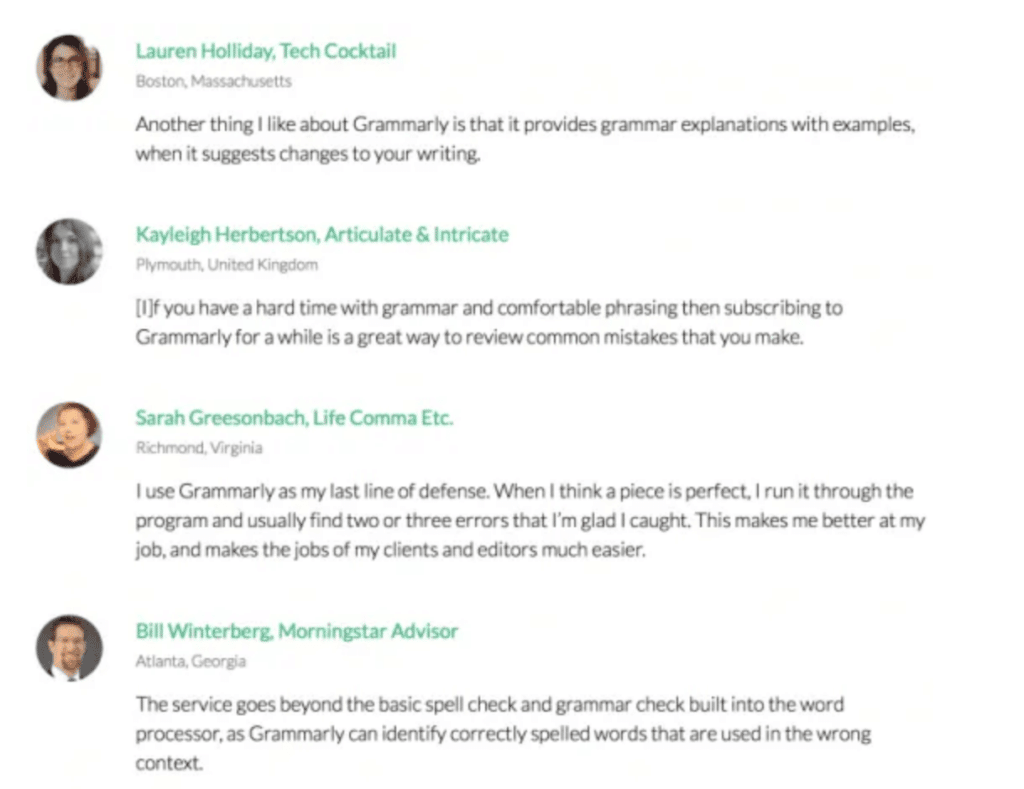
Grammarly review for non-native speakers
Are you tired of sounding professional and eloquent in your native language.? But seeing your English documents look like someone put fragments of a book into a blender? Grammarly could help you stay out of a remedial English class or even gain a promotion.
Their site is a handy primer for learning the finer points of grammar, especially for those learning English as an additional language. The most common country to use the site is not the United States. But India, which proves the site’s usefulness to multilingual writers.
Articles, verb tenses, and misused words are difficult to understand unless used in context. English is the only language to make such widely varied use of articles. Things like homonyms and errors often made even by native speakers (e.g. plural and possessive nouns or “its” versus “it’s”) are often not covered until one has already taken years of formal classes.
The Grammarly subscription allows non-native speakers to continue to learn the language after they are expected to have already mastered one of the hardest languages to learn.
Grammarly review for students
Grammarly is a wonderful tool for academic writers. Over 300,000 of Grammarly’s writers use the site for school assignments. A middle schooler or remedial student who is untrained in the world of essays can benefit from the service as much as a seasoned graduate student writing their doctoral thesis.
The only disadvantage for serious academics is the 9,000-word document limit. Institutions and school corporations have the option to pay for a corporate rate so that any of their students with a .edu email address can use the site. This is a huge advantage to the people most reluctant to seek help (and often, the writers who are too embarrassed to find out what they need are the ones who need it most).
The Grammarly subscription plan has a plagiarism checker. That’s handy for professional editors, teachers, or professors. The site will cross-reference itself to see if sets of words have been used frequently enough to not be considered plagiarism.
It even provides the source pages from which the text could have possibly been plagiarized. This feature could justify the cost, it might save money if institutes or teachers can ditch their paid plagiarism checking service.
The site could never replace a human proofreader. But if the document is important enough, it can be sent to a human proofreader at the rate of two cents an hour. Papers are returned promptly, usually within a few days (though this varies based on the time of day and the proofreader’s workload).
This proofreading service is only recommended if you have academic papers to check or important documents that you can’t risk with proofreading software.
The Grammarly pricing for the monthly plan does not include the human proofreading service. Hence that’s a separate service to buy individually, but it’s worth it if you need top-quality human proofreaders.
An online handbook reference guides users on the site in case of any questions that can’t be answered by the error messages. This book amounts to a free semester of English academic teaching. If you are serious about improving your grammar, the handbook alone is worth the subscription price.
The website assesses mistakes and saves them in a PDF report for each finished document when using the word processor. And even, the system tracks progress over time, which doubles its usefulness for students. There is also a personal writing handbook that tracks your weaknesses.
Besides that, the research center helps make English language learning better, easier, and faster. It comes with all the features that every professional writer needs.
Grammarly feedback and customer support
Grammarly offers email, telephone, and FAQ feedback for those uncertain about its service. The telephone service is a recent feature from users who were upset at the lack of response from staff.
Even if the above feedback services fail, a separate site, known as Grammarly Answers, allows users to ask questions and point out possible errors in the software in an environment similar to a forum.
This lets the staff improve upon Grammarly’s software with suggestions straight from their consumers. That gives them an edge over the average telephone hotline. The site thrives with traffic, and questions are reliably and speedily answered.
The usefulness of every correction is rated using a thumbs-up/thumbs-down system by users. That gives a constant score of how accurate their contextual corrections are. It also gives a user who is uncertain whether the grammar error is actually an error more information when they decide to go with their instinct or with the Grammarly software.
The world’s leading linguists develop the site, and it’s clear that the developers have a passion for English. Their Facebook page (popular among people who aren’t even subscribed to Grammarly) and blog show their love of watching language grow and adapt to the culture surrounding it.
They offer some insights worth reading for entertainment alone if one finds linguistics interesting. There’s a generous dose of humor to it.
Rather than attacking users, their Facebook page uses gentle, friendly reminders directly to their fan’s newsfeeds. Also, it allows them to debate the relevance and usefulness of a rule, giving helpful feedback to Grammarly staff.
Cons of Grammarly
Even the best grammar software isn’t a perfect system; there are Grammarly Drawbacks and complaints that you should know about. The site follows the spelling rules and dialect of United States English, not British English or other English-speaking countries with spelling variants.
If a European who learned British English as a second language tried to use this service, it might turn into a double headache. That’s because they figure out which words are outright incorrect and which are just regional differences.
Grammarly free vs premium
There is a difference between Grammarly free and premium, and it’s not only in terms of prices but also in features and support.
While there is a free trial available, Grammarly premium costs $29 per month, a $60 monthly subscription (per one payment of one quarter). Furthermore, there is a year-long package of 240 dollars a year.
To save money and get the cheapest Grammarly subscription cost use the following button and save 20% OFF.
Grammarly Premium is worth it, and it’s a must-have account if you really want to improve your English Language skills and fix mistakes. It comes with important features that the free Grammarly account doesn’t have.
Schools or businesses can use their sites at group rates. And in the business or educational world, using Grammarly by default will help the people who need it most (and the ones who are often too embarrassed to seek it out directly).
If you’re looking to use Grammarly to fix tweets or fill in words for you like a smartphone keyboard, you will be disappointed. While the service may help longer Facebook posts or a LinkedIn account, it’s not for the world of text language and emojis.
If you frequently use your browser for debates in YouTube comments, this may not be the best choice.
Grammarly review: The final advice
After this Grammarly Review, you can decide whether to use the software or not. While Grammarly is helpful, it’s not an infallible service. And there are times when it will give an erroneous suggestion.
English is a living and fluid language. Rules change, and they can vary depending on the user and setting. It’s not a college professor or an editing company, but for the right person, Grammarly can be dead useful.
I would recommend Grammarly in a heartbeat for someone who wants to improve their writing in every context. This service can go anywhere an Internet browser does, which doubles its usefulness. Any service that can give experienced writers ways to improve and still teach a new English speaker the basics is worth its price.
Create your Grammarly account now and start correcting your grammar, vocabulary, spelling, and conjugation mistakes instantly.